Three Ways To Define Your Subfleets
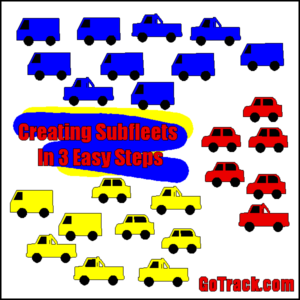
It can be argued the key to effective fleet management is proper organization. This is definitely the case when it comes to fleet tracking. By dividing your fleet into well organized subfleets you guarantee you are getting the information you need from each vehicle. Otherwise, you may find that the overnight delivery trucks are triggering “after hour operation” alerts you set up for sales team cars! Well organized subfleets help you get the most out of your tracking system’s features. Best of all, it only takes a few minutes to optimize your fleet organization.
No matter what your business does, there are basically three ways to divide fleets. Simply answering three questions about your vehicles will help you create a solid subfleet organization plan in one afternoon! Start with a list of your vehicles and create three columns titled SHIFT, TASK and AREA (or download this PDF template).
Shift: Hours Of Operation
We will start with the Shift column because it is probably the easiest to define. If all of your vehicles have the same hours of operation, for example 9 to 5 Monday through Friday or 24 hours a day every day, then you are already done! Otherwise, it is as easy as going through each vehicle and assigning it a shift such as first, second, third or even day or night. Do not just pay attention to the hours. Note the days as well. If some vehicles will be used weekends while others are not, for example, be sure include that information.
Task: What Does This Vehicle Do?
How you define vehicle tasks will probably be unique to your business. For some companies it might be easiest to divide vehicles between management and crew. Other businesses might need to have several categories. For example, a large contractor may have flooring, drywall, electrical, roofing, supply trucks, sales/estimates and management. A family owned pizza place may need to divide their fleet between delivery cars, food trucks and family vehicles.
An alternate way to approach vehicle tasks would be to divide your fleet by the type of vehicle. For example, it may be easiest to simply label your vehicles van, truck or car. Categories such as light trucks, four wheel drive and diesel might be the easiest way to categorize your business. A final approach is to define your vehicles not by the type or crew assigned, but by the equipment the vehicle carries. You may identify, for example, which trucks are equipped with portable generators or other specialized equipment.
Area: Where Does It Go? Where Does It Park?
Geofences are virtual boundaries you set in your vehicle tracking system. Whenever they are crossed, if you choose, they trigger an alert. This feature can be used a number of ways. For example, a construction firm leaves equipment such as generators, cranes or trailers on a jobsite for a period of time. With each new jobsite, they set up a geofence around it on their tracking system. If anyone attempts to steal the equipment an alert is triggered when the tracker crosses the geofence. Another company may park all of their vehicles at a single location, like a warehouse. Their employees’ workday begins when they leave in their work truck and ends when they park the work truck at night. By setting up a geofence around the warehouse, the tracking system will record when the employees start and finish work every day. It could replace the time clock.
This all means geography may be a factor for determining your subfleets. How does area affect your company? If your fleet has different bases of operation, you could note each vehicle’s home base in the Area column. However, your business may be set up so that certain vehicles only operate in certain areas. This is common with dispatched vehicles. Another option is to define area by your customers. For example, if you have vehicles making repeat visits to specific locations (such as weekly or even daily deliveries), this may be how you should divide your fleet.
Dividing Into Subfleets
Once all three columns have been filled out for your entire fleet, it is time to determine subfleets. This is actually a very simple process. Compare the answers and group the vehicles sharing the most answers into a subfleet. Obviously, any vehicles that share the same answers in all three columns should be grouped together into a subfleet. Most of your vehicles will only share two answers with others. Some may share two answers with some vehicles and a different two answers with another set. You will have to make some decisions about what makes the most sense for your business. Which of the three columns is most important to your business? Which is the least important? Keep that information in mind as you determine your subfleets.
What Is Next?
After you have created your subfleets you can determine which alerts and reports to apply. The most important thing to do, however, may be to set up a time frame to review your subfleet divisions. After setting up your sub-fleets, alerts and reports use them for a month or two. After you have spent some time using them, evaluate the how well they are actually working. You may find after a few weeks of practical usage that a vehicle’s area is more important than its shift. You may even realize that you need to repeat the entire process with a new definition of one of the columns.